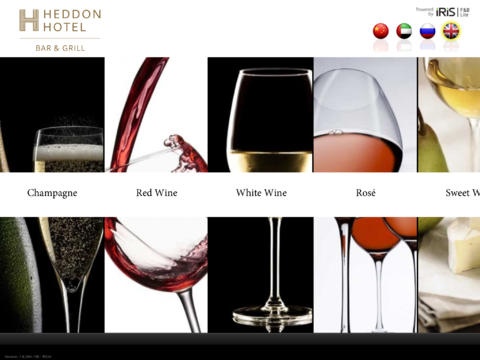F&B Lite - Wine 1.7.0179
Continue to app
Free Version
Publisher Description
iRiS F&B embraces tablet technology to improve the guest dining experience. It engages diners by providing relevant information and attractive visuals, resulting in an improved guest experience and increased sales. iRiS F&B Lite is an affordable entry-level option which is based on the iRiS F&B suite. It offers a full Wine or Bar module, with custom categories based on the requirements of the restaurant. iRiS F&B Lite offers a strong, yet limited, feature set in comparison to the full F&B suite and it does not include full design customisation. The exciting Wine module brings wine lists to life visually and interactively, enabling diners to select by grape, colour, type, region, price and even by Sommelier recommendation. Creating a genuine buzz, this is an exciting and enjoyable experience for diners. It also enables the restaurant to remove printing costs and never again does the waiter have to notify diners that a wine is unavailable. The application is controlled from an intelligent Content Management System, which staff can easily operate. No wi-fi is required, it s a great talking point for diners and wine waiters alike, and the add-to-shortlist feature is very popular.
Requires iOS 5.1 or later. Compatible with iPad.
About F&B Lite - Wine
F&B Lite - Wine is a free app for iOS published in the Health & Nutrition list of apps, part of Home & Hobby.
The company that develops F&B Lite - Wine is iRiS Software Systems Limited. The latest version released by its developer is 1.7.0179.
To install F&B Lite - Wine on your iOS device, just click the green Continue To App button above to start the installation process. The app is listed on our website since 2013-02-26 and was downloaded 27 times. We have already checked if the download link is safe, however for your own protection we recommend that you scan the downloaded app with your antivirus. Your antivirus may detect the F&B Lite - Wine as malware if the download link is broken.
How to install F&B Lite - Wine on your iOS device:
- Click on the Continue To App button on our website. This will redirect you to the App Store.
- Once the F&B Lite - Wine is shown in the iTunes listing of your iOS device, you can start its download and installation. Tap on the GET button to the right of the app to start downloading it.
- If you are not logged-in the iOS appstore app, you'll be prompted for your your Apple ID and/or password.
- After F&B Lite - Wine is downloaded, you'll see an INSTALL button to the right. Tap on it to start the actual installation of the iOS app.
- Once installation is finished you can tap on the OPEN button to start it. Its icon will also be added to your device home screen.